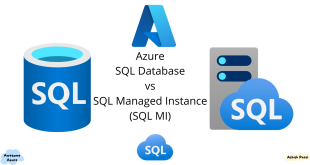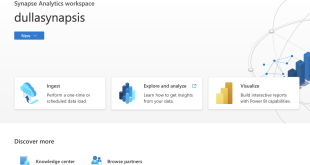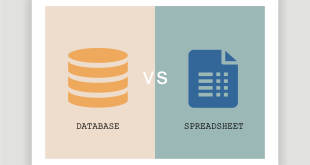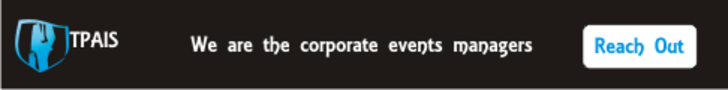1. Error Code: 1136. Column count doesn’t match value count at row 1
Cause: This error occurs when the number of columns specified in the INSERT statement doesn’t match the number of values provided.
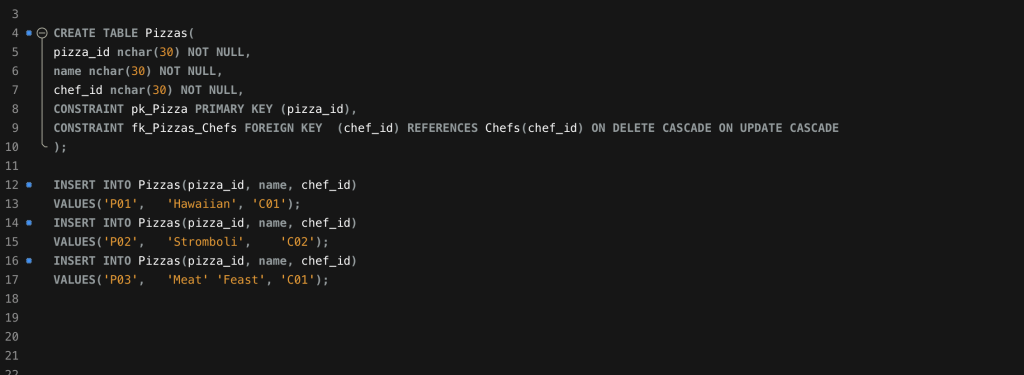
Solution:
- Check your INSERT statement and ensure that the number of columns and the number of values match.
- Verify if you are inserting the correct number of values for each column.
Recall that we have been given a table; named “Pizzas” and the content to populate it. The attributes of the table are (pizza_id, name, chef_id). There are 3 attributes declared in the table structure. This error occurs when you try to supply more than 3 Values for the attributes. For example; VALUES (pizza_id, name, chef_id, chef_name). The table structure doesnt have provision for the 4th values hence the error.
2. Error Code: 1241. Operand should contain 1 column(s)
Cause: This error occurs when you try to use a subquery that returns more than one column in a place where only one column is allowed. This error occures when you try to insert multiple values into a table.
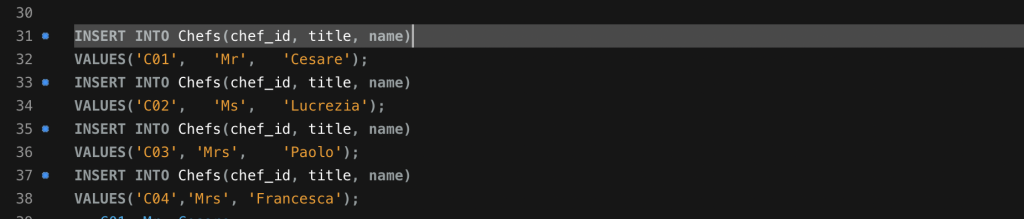
Solution:
- Review the subquery in your SQL statement and make sure you are have the complete INSERT and query for each of the row and duplicate it as shown in the image above.
- If you need multiple columns from the subquery, ensure they are used appropriately.
3. Error Code: 1452. Cannot add or update a child row: a foreign key constraint fails
Cause: This error is related to a foreign key constraint violation. It occurs when you are trying to add or update a record in the child table that doesn’t have a corresponding record in the parent table.
This error is common when dealing with tables with Foreign Keys. We have two tables in this scenario. The “Pizza Table” and “Chef Table”.
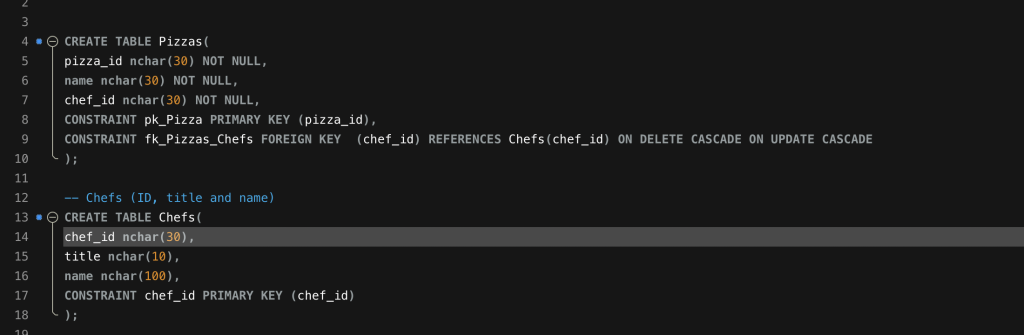
Take a close look at the two tables. Table 1 (Pizzas) has in it a Reference Key(reference key here is chef_id) which feeds from Table 2 (Chef). This makes Table 1 the parent and Table 2 the child.
Solution:
- Before you can update the Parent, you have to populate the child where it will feed from. This makes sense because the chef_id in Pizzas table cannot be empty.
- Verify that the value you are trying to insert or update in the child table exists in the parent table.
- Ensure the foreign key relationship is correctly defined.
- Check for typos in the column names of the foreign key.
4. 0 row(s) affected, 3 warning(s): 3720 NATIONAL/NCHAR/NVARCHAR implies the character set UTF8MB3…
Cause: This is a warning rather than an error. It suggests that you are using a character set that will be replaced by another in the future MySQL release.
Solution:
- Consider updating your character set to UTF8MB4 to avoid potential issues in future releases.
- Alter your table columns to use
CHAR(x) CHARACTER SET UTF8MB4where necessary. - This is simply asking that you use nchar in your datatype as against the nvarchar()
5. Error Code: 1062. Duplicate entry ‘C01’ for key ‘chefs.PRIMARY’
Cause: This error occurs when you are trying to insert a record with a primary key that already exists in the table.
Solution:
- Double-check the data you are trying to insert and ensure the primary key is unique.
- If you are updating an existing record, use the UPDATE statement instead of INSERT.
6. Error Code: 1054. Unknown column ‘title’ in ‘field list’
Cause: This error indicates that the specified column (‘title’) doesn’t exist in the table you are querying.
Solution:
- Check your SQL query and confirm that the column name is spelled correctly.
- Verify that the column exists in the table you are querying.
7. and 8. Error Code: 1064. You have an error in your SQL syntax…
Cause: These errors indicate a syntax error in your SQL query.
Solution:
- Examine the SQL query around the specified line number.
- Check for missing or misplaced keywords, quotes, or parentheses.
9. Error Code: 1175. You are using safe update mode…
Cause: This error occurs when you are trying to update a table without a WHERE clause that uses a KEY column, and safe update mode is enabled. As a protective measure, sql restrict the use of DELETE query. If you want to delete all the data in your table, the query is;
DELETE FROM Pizzas;
this query would delete all the data in the Pizzas table but by default, Mysql would enable safe mode so you do not do this by mistake. If you are certain thats what you want, simply go to Preferences > Disable SafeMode. Be sure to disable when you are done.
Solution:
- Add a WHERE clause to your UPDATE statement that references a column with an index.
- Alternatively, you can disable safe update mode in your SQL editor preferences.
 The Story Your path to the story
The Story Your path to the story